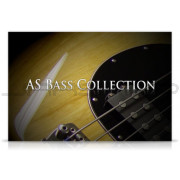You're currently on:
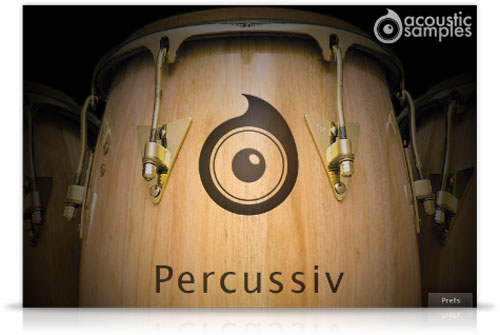
Percussiv, percussion collection



As opposed to traditional percussions libraries, Percussiv' is based on the detail of each instrument so that each one of them is playable and sounds realistic.

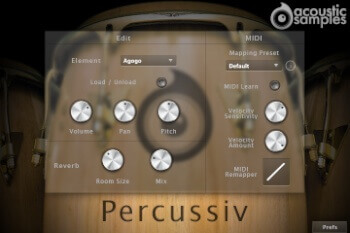
Percussiv' is composed of:
cowbell
berimbao
bongos
2 claves
congas
chinese gong (tamtam)
guiro
3 shakers
cabasa
tambourine
brazilian tamborim
triangle
udu drums
6 woodblocks

Edit interface
The Mixer: You can change the volume, pan and pitch of each element, you simply need to play it first to select an element and then you can modify it, make sure the Midi Group Select is on (you can also choose the Element in the menu).You can load / unload the samples of each element to save ram and speed up the preset loading. There is a completely unloaded preset available if you want to start from scratch.
As you press a key, the Element you just played will be chosen and you will see the paraleters change as well.
The shakers have a special function that allows the samples to be retriggered at the note off, this allows you to play very fast shakers lines very easily.


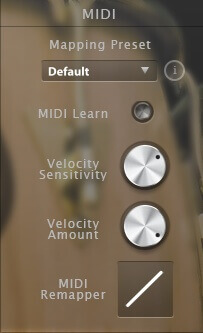
Midi interface
The Midi Learn: you can remap any element to any key quickly by pressing the current key of the element you want to move, clicking on Midi Learn and the pressing the target key.The Mapping Presets:
The Velocity Amount will set the minimum volume for velocity 1 and give you access to all the dynamics that you want.
The Velocity Sensitivity controls the volume cure.
The Velocity Remapper remaps the velocity output.
Sample player
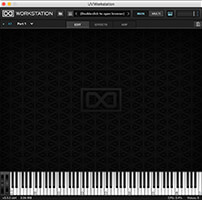

Percussiv comes with its own sample player, the UVI Workstation 2(requires v2.5.2 or later).
We provide it for free with every library that you buy, you don't need to buy an expensive sampler to use our products. It works on Mac (10.6 or later) and PC (windows XP SP2 or later), in standalone or as a plugin (VST / AU / AAX / RTAS / MAS) and in 32 and 64 bits. You can find more info about it here. If you want to use our products in osx 10.5, please contact us, you will need UVI Workstation v2.1.8 and earlier versions of the UFS files.

As it is based on the same engine (UVI engine XT), you can also use our products in MOTU MachFive 3 (requires v3.2.1 or later).

Technical description

You will then be able to register it to your iLok account from our website on this page (you need to be logged in to access this page). The whole process is described in the FAQ (instructions + screencast).