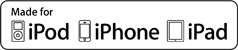You're currently on:

Ultra-portable, universal MIDI groove controller for iPhone, iPad, iPod touch, Mac and PC

Grooves to go
Introducing iRig Pads, a full-featured ultra-portable 16-pad MIDI groove controller for iPhone, iPad and iPod touch as well as Mac and PC.
An extremely versatile system, it lets you make beats, launch loops, mix like a DJ and a whole lot more no matter whether you’re on stage, in the studio or anywhere between.
It’s the ultimate travel companion for the mobile electronic music producer on the go.
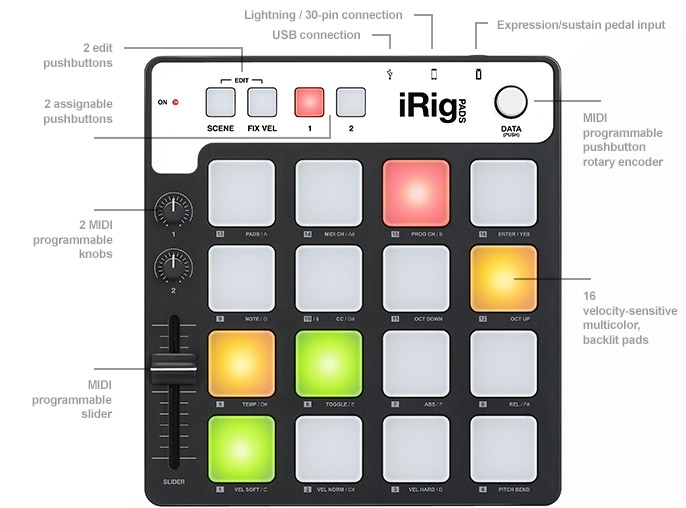

Ultra-portability
iRig Pads is so portable that you can take it with you anywhere. It’s smaller than an iPad and less than 1” thick (23mm). It features a slim, compact and lightweight design that can be slipped into any backpack or laptop bag and carried around with ease. And for even greater portability it’s been designed with ultra low-consumption, which means it’s fully functional as soon as you connect it into its host device — You don’t need a power adaptor. Just plug it in to your iPhone, iPad or iPod touch via its included Lightning cable (30-pin connector sold separately) or your Mac or PC via its included USB cable and start groovin’.


You’ll enjoy incredible tactile control thanks to iRig Pads’ 4x4 grid of 16 velocity-sensitive, backlit multicolor rubber pads. Each pad lights up in multiple colors - red, green, orange and every shade in between – depending on the velocity of your playing and the MIDI information sent by your chosen music app or software.




But iRig Pads does more than your average mobile pad-based MIDI controller. Its full set of controls — two knobs, two pushbuttons, one slider and one pushbutton rotary encoder — provides a versatility that lets you be in control in any situation. All controls are MIDI assignable and customizable: Up to 16 distinct MIDI maps or “scenes” can be saved and recalled instantly for full control of apps and software. It comes with 6 pre-programmed default scenes that allow it to work with popular apps and software right out of the box.
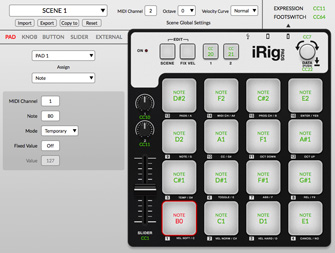
Easy editing
iRig Pads has been made so that you can easily customize so that it fits seamlessly into your creative process. It comes with an easy-to-use free editing program called iRig Pads Editor. Available for Mac and PC, it features an intuitive single-screen interface that lets lets you quickly create, edit and transfer scenes to iRig Pads. This gives you full control over all MIDI messages and assignments from the convenience of your computer. Now you can customize and tailor iRig Pads so that it fits your own unique production and performance workflows. iRig Pads Editor is available inside the User Area.
Unleash your creativity with apps
To help you get in the groove, IK is working to make iRig Pads the ultimate controller for beats, loops and more by adding support for a growing suite of powerful apps and software.
Sampletank 3
Sampletank for iOS
Groovemaker 2
DJ Rig

Better beats
iRig Pads’ familiar 16-pad layout makes it an ideal platform for creating beats while on the go. It comes with SampleTank free for iPhone/iPod touch and iPad, the portable version of IK’s powerful sound workstation.
Full of high quality sampled instruments, drums, loops and MIDI patterns; it puts a world of sound in your pocket. With iRig Pads you can control it to effortlessly make beats and grooves with its drum-machine-style “pads” interface.

Or, if you’re on a Mac or PC, you can take advantage of the includedSampleTank 3 SE — soon to be available as a download from the IK user area. It lets you get creative with a fully featured version of IK’s next generation sound and groove workstation with 6.5 GB of content, for over 400 instruments and 150 MIDI patterns. Combined with iRig Pads, it creates a complete music production workstation that gives you a full palette of sounds that will help you take your beats to the next level. A natural fit for iRig Pads, SampleTank lets you quickly and easily organize your sounds, patterns and loops over the pads. With them paired together you’ll have a powerful, customizable beat making powerhouse!
And you’ll be able to register your iRig Pads to receive The Grid, an exclusive collection of 50 additional instruments (comprised of 800 samples for a total of over 300MB of sample content) and 50 MIDI patterns that can be downloaded from the user area for SampleTank 3 SE that can also be used on SampleTank iOS (unlockable inside the app when available).

Loops and grooves
But there’s more to iRig Pads than just beat making — it’s also an ideal tool for cueing grooves and launching loops. It will soon support GrooveMaker 2 free for iPhone, iPod touch and iPad: You’ll be able to trigger loops and grooves in real time from the pads to remix non-stop electronic, dance and hip-hop tracks and get results that always sound like professional productions. You’ll even be able to use iRig Pads’ buttons and knobs to change BPM, fade volume, add effects and more. With iRig Pads and GrooveMaker 2 in the mix, you’ll be able to control the groove like never before.

Digital decks
Beyond its music-making abilities, iRig Pads can also be used for live DJ mixing. You will also soon be able to use it with DJ Rig free for iPad. It’s a full-featured DJ mixing app that lets you sync and blend the songs in your device’s iTunes Music Library via two virtual turntables. With iRig Pads you’ll be able to push the pitch, control effects and EQs, cue samples and enjoy nearly full tactile control of the app. With iRig Pads and DJ Rig, you have a portable DJ setup that you can take with you anywhere.
More
And that’s only scratching the surface — iRig Pads is also fully MIDI class-compliant, which means you can use it and customize its controls for use with virtually any MIDI-compatible app — like FL Studio Mobile,iMPC Pro, GarageBand — or computer software — like MPC Software, Ableton Live, Maschine and more.

With iRig Pads your musical possibilities are limitless.
Features

Ultra-portable MIDI pad controller and groove production stationfor iPhone, iPad and iPod touch plus Mac and PC
Extremely small size with a slim form factor that can be taken with you anywhere
16-velocity-sensitive backlit rubber pads that light multiple colors depending on velocity and outgoing and incoming MIDI messages
Two MIDI knobs, two pushbuttons, one slider and a pushbutton rotary encoder, all programmable
16 user-programmable MIDI scenes for instant recall of custom MIDI maps
Features pre-programmed MIDI scenes for SampleTank for iPhone and iPad with more coming soon
Fully MIDI class-compliant
Perfect for making beats, cueing loops and Djing
Lightning connector and USB cable included, 30-pin cable available separately
Expression/sustain pedal input
USB port can supply power when connected to iOS devices for no battery drain




Specs
iRig Pads Specifications
MIDI Pad controller/groove-production station16 velocity-sensitive pads
Multicolor pad indicators for velocity and incoming MIDI signals
Two MIDI knobs, two pushbuttons, one slider and a pushbutton rotary encoder, all programmable
Expression/Sustain pedal input
16 user-programmable scenes, available for instant recall
Sends and receives MIDI data
Bus powered: needs no batteries or AC adapter
30-pin cable available separately

Package includes
iRig PadsiOS Lightning connection cable (60cm/23.6")
USB connection cable (60cm/23.6")
Dimensions
Size: 190mm/7.5" x 205mm/8.1" x 23mm/0.9"Weight: 547g/1.2lb
Requirements
iOS Devices
![]()
Compatible with iPhone 6 Plus, iPhone 6, iPhone 5s, iPhone 5c, iPhone 5, iPhone 4s*, iPhone 4*, iPod touch (3rd*, 4th, and 5th generation), iPad Air 2, iPad mini 3, iPad Air, iPad mini 2, iPad 4th generation, iPad mini, iPad 3rd generation*, iPad 2*, iPad*. iOS 4.3 or later is required.
* Require 30-pin to Mini-DIN cable available separately.
Computers
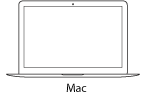
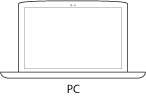
Mac®: Mac OS X 10.6 or later. One free USB port.
Windows®: Windows XP (SP3) / Vista (SP1) / 7 / 8. One free USB port.