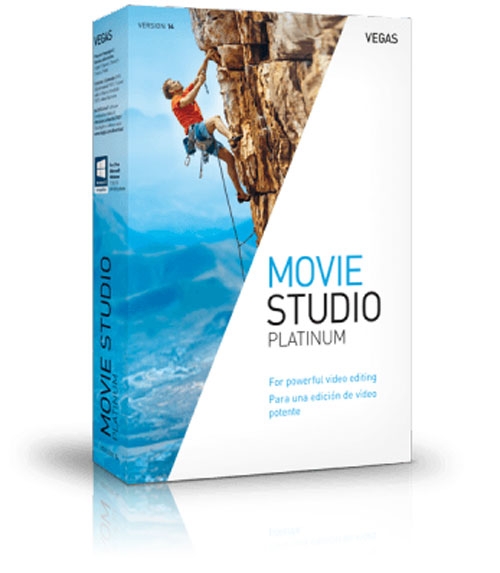You're currently on:
VEGAS MOVIE STUDIO – CREATE. SIMPLY.
With VEGAS® Movie Studio, the most efficient movie editor yet, you can easily organize, edit, and enhance all of your photos and videos with amazing special effects, spectacular titles and custom music. With a new, modern user interface, VEGAS® Movie Studio features powerful multicam editing tools, optimized hover scrub technology, efficient RAM preview, high resolution (including 4K) and all the effects you need to tell the perfect story. And use the included SmartSound® Sonicfire Pro® 6, NewBlueFX video effects and the Hitfilm Toolkit Pack to take your videos to the next level.
VEGAS® Movie Studio is your creative partner for easy video editing with maximum fun!
NEW FEATURES AT A GLANCE:
VEGAS Movie Studio
Social media upload
Vignette effect
4K monitor support
Music Maker
VEGAS Movie Studio Platinum(in addition to Movie Studio)
Trimmer window hover scrub
Improved RAM Preview
NewBlueFX Platinum Complete
VEGAS Movie Studio Suite(in addition to Platinum)
NewBlueFX Titler Pro Express
NewBlueFX Suite Complete
HitFilm Toolkit Pack
VIDEO EDITING HIGHLIGHTS IN
VEGAS Movie Studio
FREE UPGRADE IN AUGUST 2017
Automatically line up video from a multicamera shoot
New for the August 2017 free update! Easily line up files from a multicamera shoot for cutting between clips. Audio Sync technology automatically synchronizes the different camera angles so you can easily cut between them with the multicamera editing tools. The Audio Sync feature takes the guesswork out of synchronizing files, so you can get on with editing.
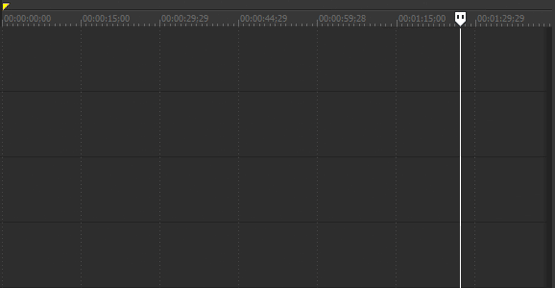
A fun place to create
A fresh new look enhances the movie editing experience and makes it easy to get up and running right away. The modern user interface puts all the tools you need right at your fingertips. It's never been easier to gather and organize your media, craft your story, enhance those special moments and share it all with family and friends. Version 14 builds upon the drag-and-drop editing style VEGAS® Movie Studio is famous for. Impressive new features and improvements streamline the editing process and make this powerful movie editor easier to use than ever before. Just pick the media, place it into your timeline, and play your masterpiece!
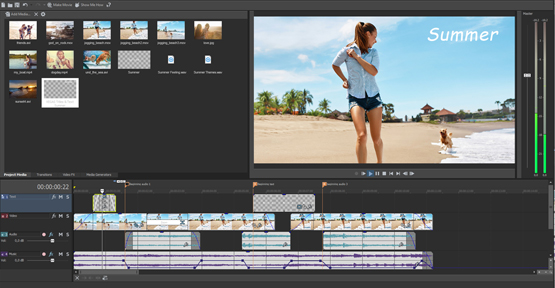

Get social with your video
Once you’ve finished your video it’s easy to share it with friends and family through social media. Use the simple wizard to upload your movie to Facebook, YouTube, or Vimeo. In fact, why not upload to all three? VEGAS®Movie Studio automatically delivers your video in the best format for the destination you choose. Go ahead; share your masterpiece with the world!

Enhance the mood
The new Vignette effect adds a timeless, classic look to your video. Create a border with a soft fade into the background that adds a touch of romance and mystery. The perfect effect for a special occasion like a wedding, anniversary, or holiday moment.
Support for new 4K monitors
VEGAS® Movie Studio looks great on any screen. Whether you’re working on an HD or new Hi DPI monitor, version 14 automatically adjusts to your screen resolution. So, go ahead and work on your older HD monitor, or take advantage of all the beautiful resolution your new 4K monitor has to offer. Either way, VEGAS® Movie Studio is video editing software that was designed to work seamlessly with you.

Music Maker
Make your own customized soundtracks and music the easy way with Music Maker. Combine premade sounds, loops or vocals to create your own sound. This music software for beginners is packed full of great ideas for your music productions. It includes a multitude of helpful tools that not only make it easier to create new music, but also find new inspiration.

INCLUDED IN VEGAS MOVIE STUDIO PLATINUM AND HIGHER
Multicam Production
You call the shots! Combine up to four cameras into a single timeline clip event. Switch between four different camera angles with a click of your mouse to create a compelling multicam production. The video preview window shows all four camera streams at the same time. You decide which angle to show and when to show it. Switch between the four angles in real time as you watch your movie. Then, make fine adjustments, or switch to a different shot at any time to perfect your finished product.

Trimmer window hover scrub
Scrub across the Trimmer window with your mouse to quickly find the perfect frame in your video clip. The video preview adjusts to how fast or slow you scrub so you can easily search through the video and find the perfect place to start and end the clip and select the portion of the media between them. Then, just click and drag the best part of the clip to the timeline for frame-accurate placement and smooth, easy video editing.


Improved RAM Preview
Quickly preview a complicated edit or video special effect at full frame rate with Dynamic RAM preview. VEGAS® Movie Studio automatically detects how much RAM your computer has and adjusts how the RAM is used during regular playback or during a RAM preview. This gives a great playback experience in either mode.
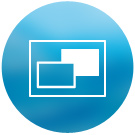
A creative way to move from scene to scene
Move from one scene to the next with a bounce, a shake or a shift in color. These are just a few examples of what makes the included transitions from NewBlueFX so much fun. Get creative results fast with the built-in presets or tweak any or all of the parameters to create your own new twist on these award-winning video transitions.
(Available only in VEGAS® Movie Studio Platinum)
INCLUDED IN VEGAS MOVIE STUDIO SUITE
Custom music, a perfect fit for your video
Sonicfire® Pro 6 from SmartSound® is the fastest way to automatically create a customized music track that fits perfectly with your video. Whether it's happy, sad, suspenseful, intense or calm, bring emotion to your video and set the perfect mood with completely royalty-free music.
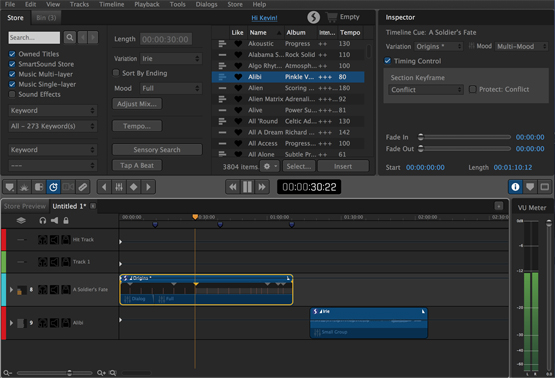
Hi-resolution 2D and 3D titles with NewBlueFX Titler Pro Express
Introduce your story with dazzling 2D or even 3D titles. Built-in templates get you up and running quickly with professional-level results. Design your own custom titles to save as a template for use in your next project. Eye-catching titles from NewBlueFX set your videos apart from the crowd.

New video effects from NewBlueFX
NewBlueFX is famous for providing fantastic tools to enhance video. A little spice always makes things better and these effects are just what you’re looking for. Create a layered look with the Drop Shadow effect. To multiply the action, create several versions of the same scene with the Tile effect. Creativity and fun; that’s what the filters found in NewBlueFX Suite Complete are all about.

HitFilm Toolkit Pack
This collection of 20 amazing video filters and effects takes VEGAS® Movie Studio to the next level of video editing software. A proven creative powerhouse in the world of video production tools, HitFilm delivers an amazing set of effects and filters to help you wow your audience. Animated lasers, complex color gradients, intense light rays, convincing lightning strikes, blurs, tints, and more; all just a few clicks away. Get started. Get creative!

VIDEO EDITING SOFTWARE FOR THE ADVANCED MOVIEMAKERVEGAS® Movie Studio Platinum
With VEGAS® Movie Studio Platinum as your creative partner, transform your video clips and digital photos into lasting memories. Easy-to-use pro-level editing tools along with flashy titles and effects provide pure inspiration, not just video editing software.

A seriously-creative editing environment
Designed for fast editing and enhanced creativity, VEGAS® Movie Studio Platinum empowers your creative process with versatile editing tools and an incredibly powerful feature set.
Customize your workflow
Customize the user interface to match your workflow and maximize your efficiency. Save custom window layouts for specific tasks such as editing, audio recording, and finishing. Custom, personalized workflow layouts make easy video editing possible even with robust, sophisticated tools.
Multicam production
You call the shots! Combine up to four cameras into a single timeline clip event. Switch between four different camera angles with a click of your mouse to create a compelling multicam production. The Video Preview window shows all four camera streams at the same time. You decide which angle to show and when to show it. Switch between the four angles in real time as you watch your movie. Then, make fine timing adjustments, or refine your shot order at any time to perfect your finished product.
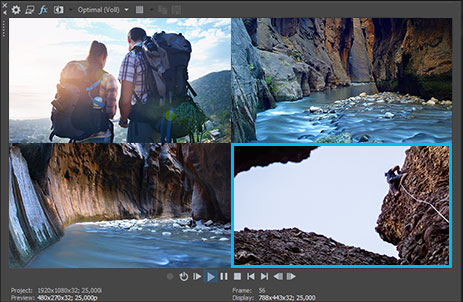
YOU NEVER RUN OUT OF IDEAS.
YOU'LL NEVER RUN OUT OF SPACE.
Let your projects grow as large as they need to be in order to represent your vision. Add up to 200 audio and 200 video tracks to any project. You now have all the space you need to use the powerful compositing and organizational features including robust picture-in-picture tools, so get as complex as you need to!
A creative way to move from scene to scene
Move from one scene to the next with a bounce, a shake or a shift in color. These are just a few examples of what makes transitions from NewBlueFX so much fun. Get creative results fast with the built-in presets or tweak any or all of the parameters to create your own new twist on these award-winning video transitions. VEGAS® Movie Studio video editing software and NewBlueFX: a perfect creative partnership.

Recover shaky video
Of course, video is all about action! And action means movement that isn't always perfectly steady. Go ahead; mount your camera on your bike, boat, sled, or surfboard and capture every exciting move. Advanced image stabilization, powered by ProDAD’s industry-leading Mercalli V2 video stabilization technology, turns that shaky performance into smooth-flowing video.

Enhance your colors
Clarify the shadows, enhance the mid tones, set your whites for pure white. The Color Corrector filter provides an easy-to-use three-wheel interface and gives you complete control over your colors, saturation and gain adjustments. Zero in on and tweak one particular color with the Secondary Color Corrector while you leave other colors unchanged. Change that color to a different hue or make it stand out while you transform all the other colors into black and white. Use a wide range of additional color correction filters to make dull video look vibrant or create special color effects.
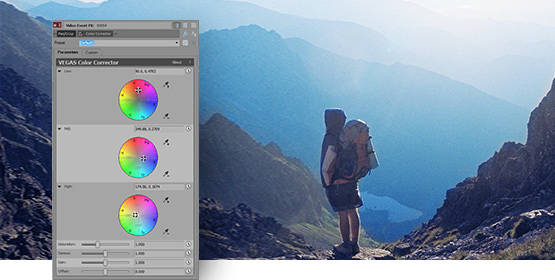
Enhance your movie with music
Designed to be easy for any movie editor to use but with features that the pro musician expects, Music Maker software provides exactly what you need to create a custom music track for your video. Build excitement, add romance, and crank up the emotional factor with music. Create the basic arrangement with loops, add software instruments, add your voice, and then put it all together with professional effects and mastering tools.

Author a DVD or a High-Definition Blu-ray Disc
Create DVDs and stunning high-definition Blu-ray discs with play buttons, menu navigation controls, surround sound audio, and Hollywood-style titles. Select from over 100 high-resolution wide-screen templates. Add chapter markers to locate specific scenes. Add captions and parental controls. Preview and test all your movies and controls before you burn your disc. A DVD or high-definition Blu-ray disc makes a perfect gift for friends and family.

HIGHLIGHTS
Multicam editing tools
Automatic slideshow creation
Support for High Definition and 4K video
Support for High DPI monitors
AVC/MP4 format support for optimum streaming
Picture-in-picture creation tools
SPECIFICATIONS
System requirements
2 GHz processor (multicore or multiprocessor CPU recommended for HD or stereoscopic 3D)
1.25 GB hard-disk space for program installation
2 GB RAM (4 GB recommended)
USB 2.0 connection (for importing from AVCHD, XDCAM EX, NXCAM, or DVD camcorders)
512 MB GPU memory
Supported NVIDIA®, AMD® or Intel® GPU
Windows-compatible sound card
DVD-ROM drive (for installation from a DVD only)
Supported CD-recordable drive (for CD burning only)
Supported DVD-R/-RW/+R/+RW (for DVD burning only)
Supported BD-R/-RE drive (for Blu-ray Disc burning only)
Microsoft .NET Framework 4.0 SP1 (included on application disc)
Supported GPU
NVIDIA
Requires a CUDA-enabled GPU and driver 270.xx or later.
GeForce GPUs: GeForce GTX 4xx Series or higher (or GeForce GT 2xx Series or higher with driver 285.62 or later).Quadro GPUs: Quadro 600 or higher (or Quadro FX 1700 or higher with driver 285.62 or later).
NVIDIA recommends NVIDIA Quadro for professional applications and recommends use of the latest boards based on the Fermi architecture.
AMD/ATI
Requires an OpenCL-enabled GPU and Catalyst driver 11.7 or later with a Radeon HD 57xx or higher GPU. If using a FirePro GPU, FirePro unified driver 8.85 or later is required.
Intel
Requires an OpenCL-enabled GPU such as HD Graphics 4000.
Supported formats
Import
AAC, AA3, AVI, BMP, MPEG-1, MPEG-2, MPEG-4, WMV, AIFF, FLAC, MP3, OGG, PCA, SND, W64, WAV, WMA, GIF, JPEG, PNG, WDP, CDA, SFA
Export
AVC/AAC, AVI, MPEG-2, MPEG-4, WMV, MOV, AVCHD, RM, MVC, XAVC S, AAC, AIFF, FLAC, LPEC, MP3, OGG, PCA, W64, WAV, WMA, BMP, JPEG, PNG, TIFF, WDP, WMPhoto, DDS, DPX, EXR